CSS Colors
In CSS Colors are specified using👇

1. Predefined color names
👉 In CSS, a color can be specified by using a predefined color name.
👉 CSS/HTML support 140 standard color name . some are👇

Example👇

An RGB color value represents RED, GREEN, and BLUE light sources.
some of them are given below👇

2. CSS RGB Colors
Example👇

3. CSS HEX Colors
A hexadecimal color is specified with **#RRGGBB**, where the RR (red), GG (green), and BB (blue) hexadecimal integers identify the components of the color.
some of them are given below👇

Example👇

4. CSS HSL Colors
👉 HSL stands for hue, saturation, and lightness.
HSL Value
👉 In CSS, a color can be specified using hue, saturation, and lightness (HSL) in the form:
hsl (*hue*, *saturation*, *lightness*)
👉 Hue is a degree on the color wheel from 0 to 360. 0 is red, 120 is green, and 240 is blue.
👉 Saturation is a percentage value. 0% means a shade of gray, and 100% is the full color.
👉 Lightness is also a percentage. 0% is black, 50% is neither light or dark, 100% is white.
some of them are 👇

Example👇

5. RGBA Color Value
👉 RGBA color values are an extension of RGB color values with an alpha channel - which specifies the opacity for a color.
👉 An RGBA color value is specified with:
rgba(*red,* *green*, *blue, alpha*)
👉 An alpha parameter is a number between 0.0 (fully transparent) and 1.0 (not transparent at all)
Example👇

6. HSLA Value
👉 HSLA color values are an extension of HSL color values with an alpha channel - which specifies the opacity for a color.
👉 An HSLA color value is specified with:
**hsla(*hue,* *saturation*, *lightness, alpha*)**
👉 An alpha parameter is a number between 0.0 (fully transparent) and 1.0 (not transparent at all):
Example👇

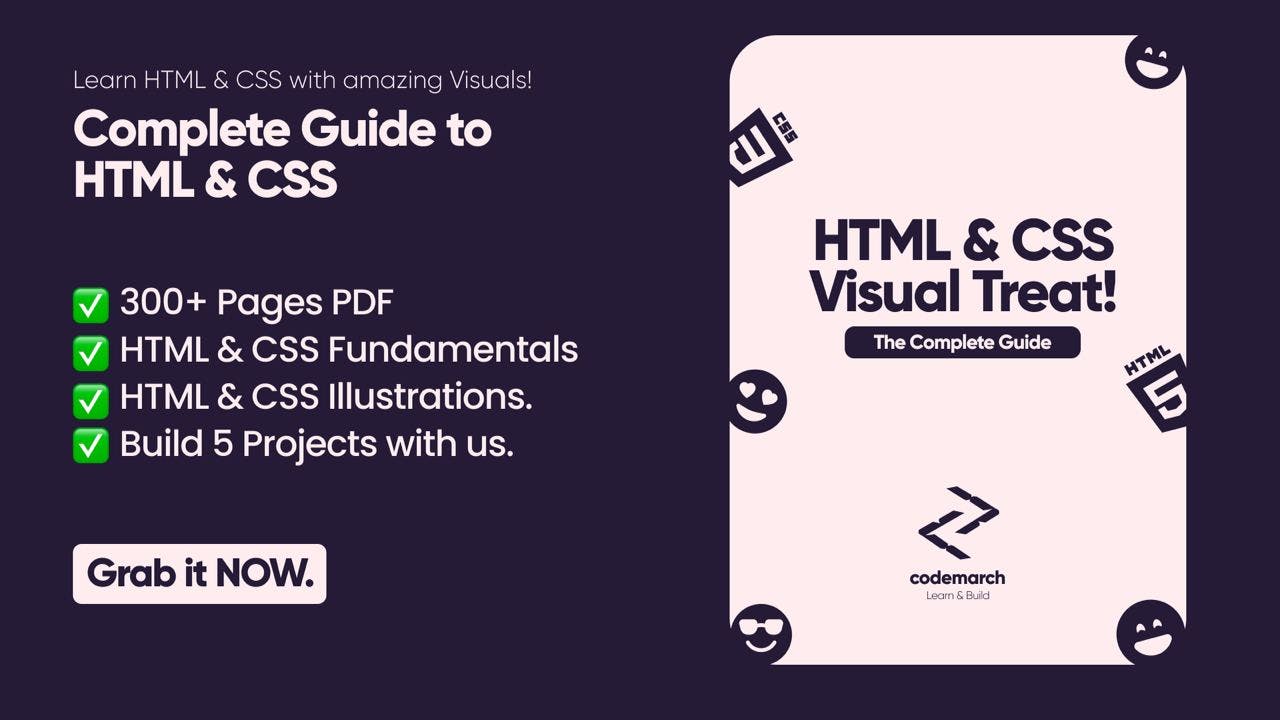 >
Download our HTML & CSS Visual Treat! ebook Here:
Click here
>
Download our HTML & CSS Visual Treat! ebook Here:
Click here
